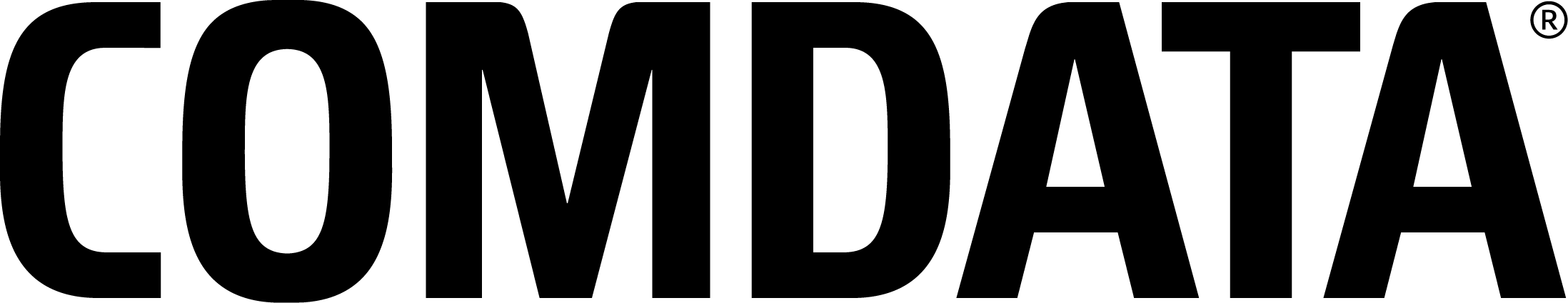Amazon RLB Carrier Frequently Asked Questions
Below are some frequently asked questions about our program that may help as you complete your account set up.
- What is the Comdata Card?
- The Comdata Card is a universally accepted fuel card and widely accepted payment solution that allows you to control and manage all your fleet expenses from one card.
- What benefits does the Comdata Card provide?
- Access to pre-negotiated fuel discounts at leading diesel merchants and thousands of independent locations across North America
- Advanced controls and reporting to minimize fraud and enforce spending policies at the transaction level
- $0 card transaction fees, no matter where you fuel up
- Use your card at over 400,000 locations nationwide
- 24/7 driver support and online account management
- How do I sign up?
- Simply click here or the button at the bottom of this page and fill out our online account set up form.
- How long after I submit my credit application will I be approved?
- Approval can take up to 2 business days. This could vary depending on the credit application being completed and qualifying for credit review.
- Once Comdata has approved my credit application, when should I expect to receive my fuel cards?
- The day after your credit application has been approved, your Comdata account is setup and cards are ordered. Cards are shipped via 2-day delivery service and therefore the actual arrival date may vary depending on possible shipping delays to final destination.
- When I receive my cards, are they active?
- Yes, you may begin using the fuel cards once received.
- How does the Comdata Fuel Card Program work?
- The Comdata fuel card is available for use everywhere MasterCard is accepted. However, discounts are only provided for Love’s, TA-Petro, Pilot/Flying J and SC Fuels. Note that SC Fuels is for California only at this time.
- Can the Love’s, TA-Petro or Pilot/Flying J rewards card be utilized in connection with the Comdata Fuel Card?
- Where can I locate fueling locations in the area?
- You can download the free Fleet Advance app to find fuel truck stop locations and prices. The app will also display truck stop locations with Amazon RLB negotiated discounts. Current truck stop locations participating in the Amazon RLB Carrier program are noted below and are subject to change.
- Pilot/Flying J: 750 locations
- TA/Petro: 400 locations
- Comdata CFN: 1,743 locations
- Loves: 510 locations
- SBC Fuel: 47 locations
- Can the Comdata fuel cards be assigned to a truck number versus it being assigned to a driver?
- Cards can only be assigned to the vehicle/truck number.
- Are there any enhancements to the rewards program for the drivers?
- You are able to make maintenance purchases with your cards, however, Amazon discounts at maintenance locations are not included in your purchase. You must sign up directly with the maintenance vendor to receive those discounts.
- How does the SC Fuels program work?
- The SC Fuels program is a wholesale price and markup model with daily fluctuation in pricing for diesel fuel and is only active for fueling in California. The wholesale price is based on Oil Price Information Service (OPIS) market pricing for diesel. Disclaimer to Amazon Carriers: pricing does vary per day and is subject to change. Offer is only valid through the Amazon RLB Program: each SC Fuels location is configured with the daily pricing for cost savings.
- What number do I call for Comdata Customer Support?
- You can call (800) 897-8796, option 1 for 24/7 support.
- Will I be required to identify myself as an authorized user?
- Yes, the Comdata support agent will ask for the security code you provided on your credit application. Important: We will not be able to assist you with your call if you do not have your security code.
- How do I access Comdata's website for self service features (Invoicing, Card Maintenance, Driver ID Maintenance, Reporting, etc.)?
- As soon as your account is setup, any users identified as an authorized person on the account will receive an email from iConnectData@comdata.com. The contents of this email will instruct you on first time login and setting up a password.
- How do I access User Guides to navigate through Comdata's website?
- From the iConnectData homepage, navigate to the tab "Self-Service Center". Enter keywords for the search such as, "Card Maintenance".
- Is my driver able to call Comdata?
- Yes, the cardholder may call the number on the back of the card. (844) 235-3387